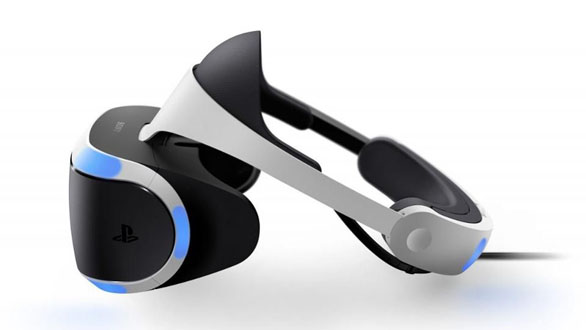Virtual reality has taken off in a strong way recently with products like Oculus Rift becoming more affordable. What about regular users though that want a normal experience without breaking the bank? Sony has you covered with what can only be described as a sleek and futuristic feeling headset that gives you a great look into how far we’ve come.
To begin with, 360 VR has become a huge thing lately. Using Google Cardboard or other similar devices, it’s possible to give yourself an almost VR experience using your smartphone and a simple setup. These experiences however are anchored and typically don’t offer a 3D environment. That’s where Sony can really blow users minds.
One of my favorite moments with the PSVR was introducing my father to it. I grew up in the 80s when 3D animation was just beginning to become a thing. Virtual reality was a bunch of strange first person experiences back then with incredibly low polygon counts. What I was able to do was load up the Call Of Duty: Infinite Warfare demo and allow my Dad to sit in the cockpit of this futuristic space fighter jet. It’s a big deal for me. My Dad has had his share of health problems over the years and together we were able to experience what the future has in store thanks to PlayStation VR. It doesn’t matter your age, this is a marvel and a joy to behold.
The COD: Infinite Warfare demo was the first thing I tried as well. It’s the best way to really explain what you’re getting into before we get into all the hardware talk. Picture this, you’re sitting on your couch and in full 3D, you can see a cockpit around you. Let me note that again, the PSVR is an actual 3D experience. So you do see depth unlike on a regular television. These aren’t just 3D modeled games. These experiences are in full 3D. It feel so surreal. Let alone the first moment you see it. In front of you are your characters legs. His hands are on the control sticks which you can move with the controllers joysticks. But then, it gets intense.
Using the PlayStation camera, the position of the headset is tracked. What that means is unlike any 360 VR experience you may have ever had before, one simple thing shatters all that. Movement. Leaning from side to side, or even more incredibly forward, moves the view around. The monitor in front of you isn’t the best resolution in the cockpit, but you can lean forward to see it closer. It’s like a real object the correct distance from where you’re sitting. You’re not just watching this virtual world, you’re able to control your viewpoint simply by moving your head around in this digital space.
So you’ve bought a PSVR. It’s interesting to note that even the box is a class act with two ribbons holding the lid open so it’s like you’re opening a treasure chest. Inside you’ll find a mix of wires, a pass through box, and of course the headset. What stands out the most here is just how beautiful this setup looks. The headset itself looks great. Modern, clean, and yes, even the smell of it is like new high end tech. That’s not an exaggeration. While using the headset I couldn’t help but notice that it had this great scent to it. The whole experience feels like a class act.
Hookup is easy, and the cords are even numbers to help speed things along. I’ve seen some complains online about all the cords, but I found everything to be quite lengthy and usable. Even the cord that plugs into the included power box is long enough to comfortably be loose, hanging from the headset. I had no problems with the setup at all.
Next, putting on the headset itself is very easy. The band itself is like a stretchable crown. You pull out the back, bring it down over your head, and let it close in with the interior padding bracing the goggles in place. From there, you press a button on the goggle section itself to bring in the view screens before your eyes. With glasses on this wasn’t a problem at all and having the goggles in my face was comfortable while still wearing them. From there you adjust the visor section around a bit until everything is crisp and in focus. There, you’re done!
Interestingly, before you even get into a game you’re presented with this huge movie screen of a PlayStation menu display. That’s literally how it feels. Like you’re sitting in a theater and watching your gameplay. What really is cool is that this can be used for any game. Sure, things won’t be in 3D, but it’s a neat setup. The screen itself is big enough that you’ll find yourself turning your head from side to side to see it all. Unlike actual VR experiences too, the main lights aren’t lit up on the headset for this mode. So it’s even a way to enjoy sitting on the couch with someone while they watch TV and you play some PS4 games. Even holding down the options button resets the view to right in front of your eyes. So just tilt your head up a bit, center the view, and you now have a new perspective on the action. Sit back, relax, and set the view to be most comfortable for you.
This aside, the games themselves are incredible. Sure, the resolution is a bit low. Overall you can tell it’s not the clearest image and sometimes edges look a bit wavy with how basic they are. But that is made up in just how much is going on around you. When you normally play a game you have a cone of vision looking out in front of you. With VR you can literally stand up and turn around. That’s a lot for a game to process. With that I assume that’s why the resolution is smaller for the headset.
Honestly though the experience outweighs the visual fidelity. Even some of the included software like The Playroom VR, you’re getting a top notch experience. It’s important to remember that the camera is a fixed 3D point in reality that the games can reference. As is anything else with a glowing panel on it. Move controllers, the headset… and even your PS4 controller! When you get into The Playroom VR you can actually see your controller, in VR, as you move it around in real life. The cool thing is that it’s this techno version of the controller. All but the buttons you’ll be using at the moment are actually primarily featured on the virtual controller as well. That’s not all though. One of the games sees the touch pad opening and being able to shoot out a cable. Other experiences feature you gaining toys and the touch pad projects them. So you can actually turn the controller and move it around to examine your virtual toy.
This interaction makes the whole experience a treat. Meanwhile The Playroom VR’s Robots Rescue game has no right being just a tech demo. It’s a title I’d pay full price for to enjoy an entire game of. Feeling like a 3D Mario platformer, you’re trying to get tiny robots back into your touch pad while walking one around using the controller itself to navigate this amazing VR stage. This is where the concept shines. I stood up and took in the 3D world around me (which did require restarting the software to process where I was properly) but I loved looking around. It was like a 3D platform game that you actively search around yourself to find these tiny robots. Look down over huge cliffs, up at ledges overhead, and even cast out that cable I mentioned above from your control to help your robot companion cross gaps. Even cooler, when you wave the controller up and down you can actually toss the tiny robot on it into the air. Everything feels so interesting in this 3D world. Even colliding your virtual head with some cave walls causes them to break away. All of this gets you more coins to collect those virtual toys mentioned above.
Using the move controllers isn’t a bad experience either. Playing The Inpatient however I did find things to be clunky at times. The game itself both looks beautiful and plays fun, but picking items up or opening doors was cumbersome at times. I found myself pawing at doors to finally open them and picking up a sandwich got weird when I wasn’t sure how to eat it. I basically booped the move controller against the headset to get it into eating range, then held it there to take a bite. I’m sure other experiences with it would be fun, but at times things felt difficult in the context involved in The Inpatient. Using the move controller as a flashlight in game however was nice and easy.
The experience overall is impressive. Playing games like an ATV racer didn’t have an effect on me as I went over hill after all. However looking down huge chasms did feel a bit intense. It wasn’t until I tried The Last Guardian demo that I finally got into something uncomfortable. At one point the massive creature Trico leaned in to sniff my shoulder. I actually tensed. There was this gigantic cat dog like thing right before me in full 3D. I could spread my arms wide and could barely hug it’s muzzle to compare it’s virtual size to me. Naturally, hugging it isn’t a game option, but that’s the scale we’re talking about. This experience was fun but uncomfortable. It felt like being nuzzled by the T-Rex from Jurassic Park in real life. The power of a game to make me feel that way was incredible.
My biggest issue using PSVR in games was that I didn’t feel much motion sickness at all, if any. However most games try to tone movements down. Discovery, the one Minecraft like game, has a great VR mode that is hampered by a very slow walk speed. Starblood Arena however lets you fly about any way you like. My wife unfortunately couldn’t handle the experience at all but I loved it! I wanted more. 3D space was something I wanted to explore in full fluid movement. Some of it is an ease of access thing too. Typically there is a button that nudges your view 45′ or so to either side. This is to recenter your view so you don’t have to turn around a full 180′ in games. That’s cool. I just want to be able to move about at any speed I want.
Sadly, there was a deal breaker for me. Perhaps this won’t happen with you but I found the headset to be too tight. It’s held in place by two rubber bands and there is a constant pressure that keeps it firmly against your head. That became very uncomfortable for me. Sadly the dial on the back of the headset only works to tighten and lock the headset from being loosened. If only it was just to lock it in place, I wouldn’t have had a problem. My only other option was a unlicensed mod which I’m sure would have voided my warranty. I would have had to cut or remove the two rubber bands. I opted to give up and accept that sadly the headset design wasn’t for me. Don’t get me wrong, I love the experience. I just can’t wear the headset comfortably.
Especially if a friend has one, give PSVR a try. I’m sure you’ll be pleasantly surprised and if you don’t mind the tightness, maybe you may even want a headset for yourself. It’s worth it, but sadly it just didn’t work for me because of that tension. If nothing else, it’s worthwhile to have the experience. This was the most reasonable way I could enjoy VR, and it gave me a chance to show my Dad this amazing new tech. It really is a surprising device that could bring you to tears it’s so exciting! Don’t deny yourself the chance to try one. Just be sure to be conscious of signs of discomfort and possibly limit your use.
Please note, our rating system below is for games. Only the overall score relates to hardware such as this review.