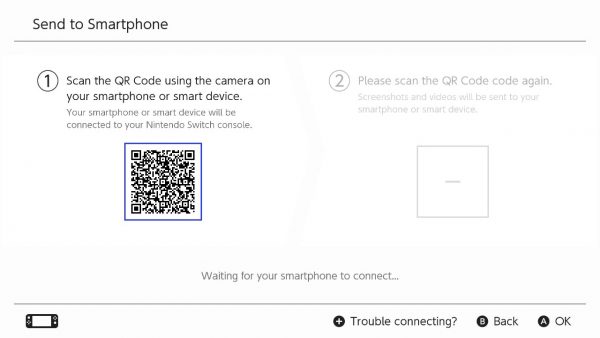Nintendo has updated the Nintendo Switch system to version 11.0.0 tonight and it brings with it a host of new features. While most updates don’t feature much of anything significant, this update actually has some significant additions.
Probably the best improvement is the ability to transfer screenshots and videos from your Nintendo Switch directly to your smartphone. It’s a good way to share your media without having to first post it on social media first. It’s not the easiest thing to do though and takes a few steps to pull off.
- Select the photos or video you want to transfer (up to 10 screenshots or 1 video)
- Select ‘Send to Smartphone.’
- Choose ‘Only This One’ or ‘Send a Batch’ for multiple.
- Open up your camera in QR reader mode and scan the QR code to connect to your Nintendo Switch.
- Select ‘Join Network’ and then select your Nintendo Switch in your Wi-Fi networks.
- Scan the next QR code.*
- Navigate to your Nintendo Switch (http://192.168.0.1/index.html) in your browser while connected to you’re Switch.
- Select and save your screenshots or video.
* While connected to my Switch I didn’t have internet availability and my phone couldn’t get the scan result of the QR code, which is the above URL. Bookmark it in your phone for easy access.
A trending tab had also been added to the friend list. You can see what games are trending among your friends. No surprise that Animal Crossing and Minecraft is trending among my friends
Twelve new personal icons to commemorate the 35th Anniversary of Super Mario Bros. have been added.
Also included in the update is a new menu button with quick access to Nintendo Switch Online information, the ability to prioritize downloads, as well a the ability to connect your Switch to your computer to transfer screenshots.
Check out the full update notes here.
What do you think about this new system update?